Image Mask Demo
Image Mask module allows you to display images wrapped into the mask.
Custom Divi Module
Image Mask Features
40 predefinied masks
Preview masks in module settings
Upload custom SVG mask
Flip, Rotate and Scale the mask
Responsive Settings
Custom border and decorative elements
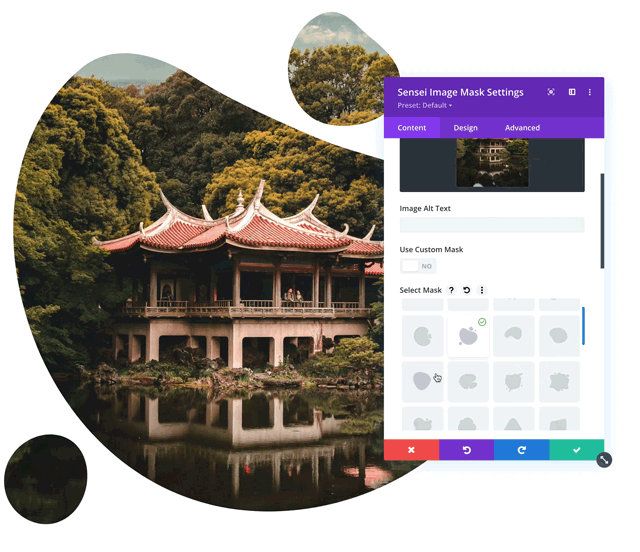
Image Mask
Create Beautiful Images with Image Mask Module
Decorative Elements
Add Decorative Elements to Images with Ease
Patricia Doyle
Curabitur eget efficitur neque, at semper eros. In sagittis odio orci, vel tincidunt sapien pharetra vitae. Nulla ultricies sagittis mauris convallis congue.
Mark Spencer
Curabitur eget efficitur neque, at semper eros. In sagittis odio orci, vel tincidunt sapien pharetra vitae. Nulla ultricies sagittis mauris convallis congue.
Ann Doe
Curabitur eget efficitur neque, at semper eros. In sagittis odio orci, vel tincidunt sapien pharetra vitae. Nulla ultricies sagittis mauris convallis congue.
Image Masks
40 predefined masks you are going to love
Enhance your designs
Use Image Mask module to enhance your designs
Decorative Elements
Add Decorative Elements to Images with Ease
Mask Customization
40 Predefinied Masks
Select 1 of the 40 masks available to start designing in no time or upload custom mask.
Scale Mask
Set mask width and height individually to adjust the shape to your needs.
Rotate Mask
Twist the mask to find the right angle that fit your image perfectly.
Flip Mask
With the advanced settings, you can also flip masks horizontally and vertically.
Masks

Decorative Elements
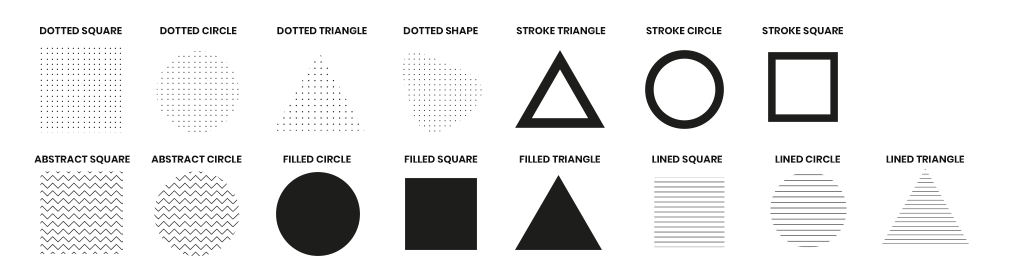
Choose your plan
All price options are billed annually. You may cancel your subscription at any time. Products subject to a yearly license for support and updates. View terms.
